Automatic tilt analysis :: Tutorial
This tutorial
This document describes how to submit a job to the server. If you need to know more about the method, please read this paper.
Sample datasets
Download link: datasets.tar.gz
Unpacking the archive
Windows: use 7-zip or any other archiver.
Linux / Unix / OS X: use a text terminal and type the following commands:
cd directory_with_downloaded_file
tar -zpvxf dataset.tar.gz
Content of the archive
| config.tiltweb | – Job parameters |
| e2map.mrc | – MRC map of E2 Pyruvate dehydrogenase complex |
| stack1.mrc | – Stack of 50 particles in vitreous ice |
| stack1.par | – Orientation parameters for the stack 1 in Frealign format. |
| stack2.mrc | – Stack of 50 particles collected with a 10° tilt of microscope cryo-holder |
Loading the settings
Micrograph parameters (more details) can be entered manually or loaded from a previously saved settings file.
To load the parameters, click the “Load the previous settings” button:
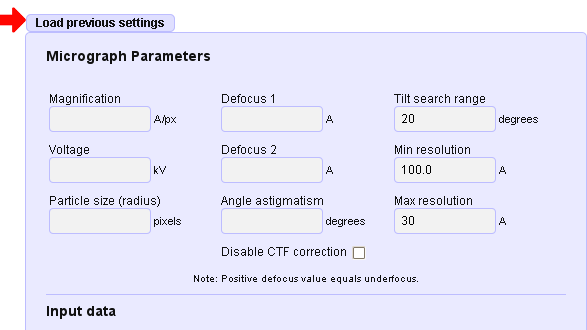
and select the config.tiltweb file:
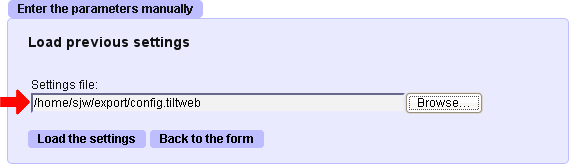
The parameters should appear in the main window:
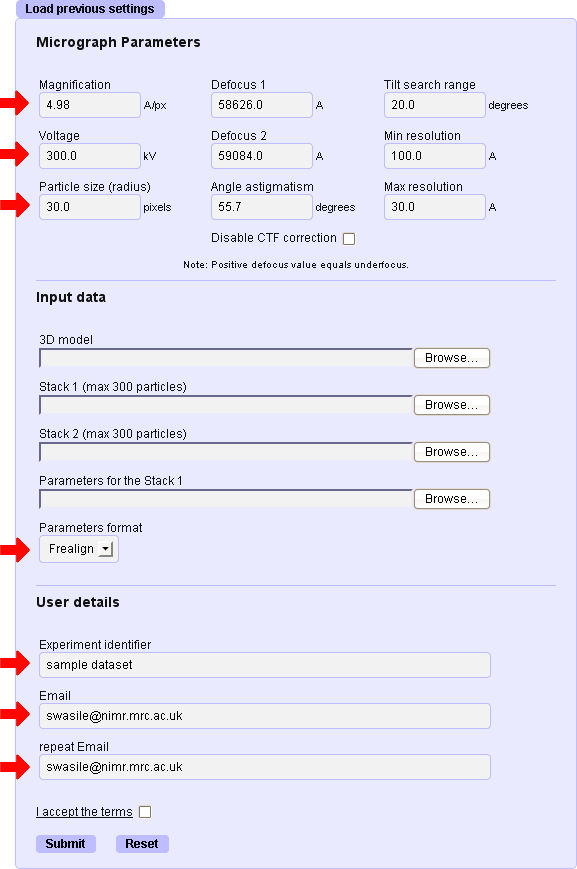
Selecting input files
Select the model, stack and a parameters file from the unpacked archive:

Data transfer
Submitting the form will start the upload process:
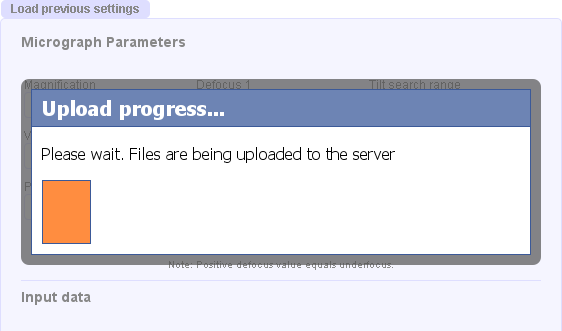
After the transfer is completed, you will see the following page:
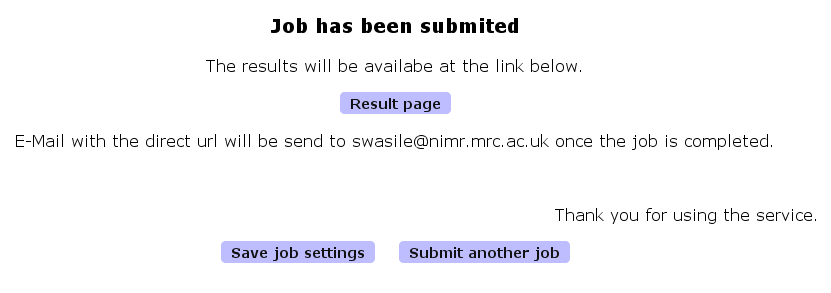
Good luck! Feel free to contact us if you encountered any problems.